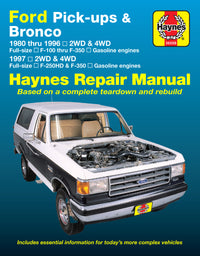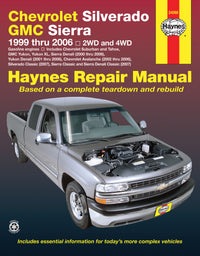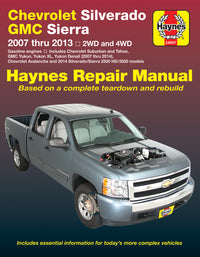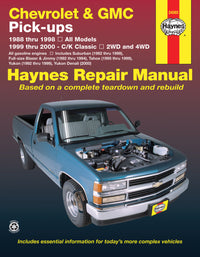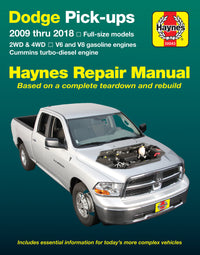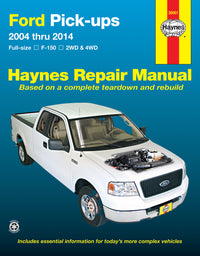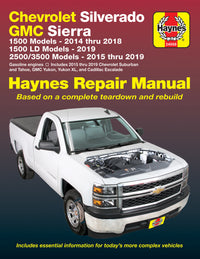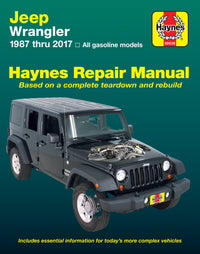The Chrysler Pacifica has set a high standard for family vehicles, combining comfort, technology, and performance in one package. A key feature for many drivers is the seamless integration of Apple CarPlay, allowing for easy access to navigation, music, and messaging while on the move. However, when CarPlay stops responding, it can be more than a minor inconvenience. We've encountered this issue ourselves and have compiled a set of solutions to help you resolve it quickly. Let's look at the common causes of CarPlay Pacifica CarPlay not working and how to fix them.
Ensure Compatibility and Connection
First and foremost, it's imperative to confirm that your iPhone is compatible with Apple CarPlay and verify that your Chrysler Pacifica is equipped to support this technology. Once you've established that both your vehicle and smartphone meet the necessary criteria, the subsequent move is to scrutinize the connection quality. Quite frequently, the root of CarPlay malfunctions can be traced back to a defective or non-compatible USB cable. To mitigate this issue, we advocate for the use of an authentic Apple USB cable or a third-party cable that has received certification for compatibility, ensuring it is connected directly to the USB port in your Pacifica.
Moreover, if your preference leans towards a wireless connection, it is essential to check that both the Wi-Fi and Bluetooth functionalities are activated on your iPhone, as these are critical for establishing and maintaining a stable connection without the need for cables.
Update Software
Outdated software can lead to compatibility issues between your Chrysler Pacifica and Apple CarPlay. Keeping your vehicle's infotainment system updated is crucial for smooth automotive maintenance and operation. Similarly, ensuring your iPhone is running the latest version of iOS can resolve a host of connectivity issues. We suggest checking for any available updates in your vehicle's settings menu and on your iPhone, updating as necessary to keep both systems in sync.
Reset and Reconfigure
If the problem persists despite a secure connection and updated software, a reset may be in order. Restarting your iPhone can refresh the system and eliminate minor software glitches. For a more thorough approach, you can also reset your Pacifica's infotainment system to its factory settings. Be aware, though, that this will erase all saved preferences and paired devices. After resetting, attempt to reconnect to CarPlay by forgetting the vehicle in your iPhone's CarPlay settings and then re-establishing the connection from scratch.
Seek Professional Assistance
When all else fails, it may be time to seek professional assistance. Occasionally, the issue may stem from hardware problems within the Pacifica's infotainment system or software glitches that require specialized attention. Contacting a Chrysler dealership or a certified repair center can provide you with the expertise needed to diagnose and fix the problem.
Experiencing issues with Apple CarPlay in your Chrysler Pacifica can be frustrating, but it's often a solvable problem. By following these steps, you can usually get CarPlay up and running again, restoring access to your favorite apps and features while on the road. Remember, we're here to help guide you through these fixes, ensuring that you can enjoy the full range of your Pacifica's capabilities without unnecessary disruptions.